5 Numerical Data
5.1 Objectives
- Define and use properly in context all new terminology.
- Generate in
Rsummary statistics for a numeric variable including breaking down by cases.
- Generate in
Rappropriate graphical summaries of numerical variables.
- Be able to interpret and explain output both graphically and numerically.
5.2 Numerical Data
This lesson introduces techniques for exploring and summarizing numerical variables, and the email50 and mlb data sets from the openintro package and a subset of county_complete from usdata provide rich opportunities for examples. Recall that outcomes of numerical variables are numbers on which it is reasonable to perform basic arithmetic operations. For example, the pop2010 variable, which represents the populations of counties in 2010, is numerical since we can sensibly discuss the difference or ratio of the populations in two counties. On the other hand, area codes and zip codes are not numerical.
5.2.1 Scatterplots for paired data
A scatterplot provides a case-by-case view of data for two numerical variables. In Figure 5.1, we again present a scatterplot used to examine how federal spending and poverty were related in the county data set.
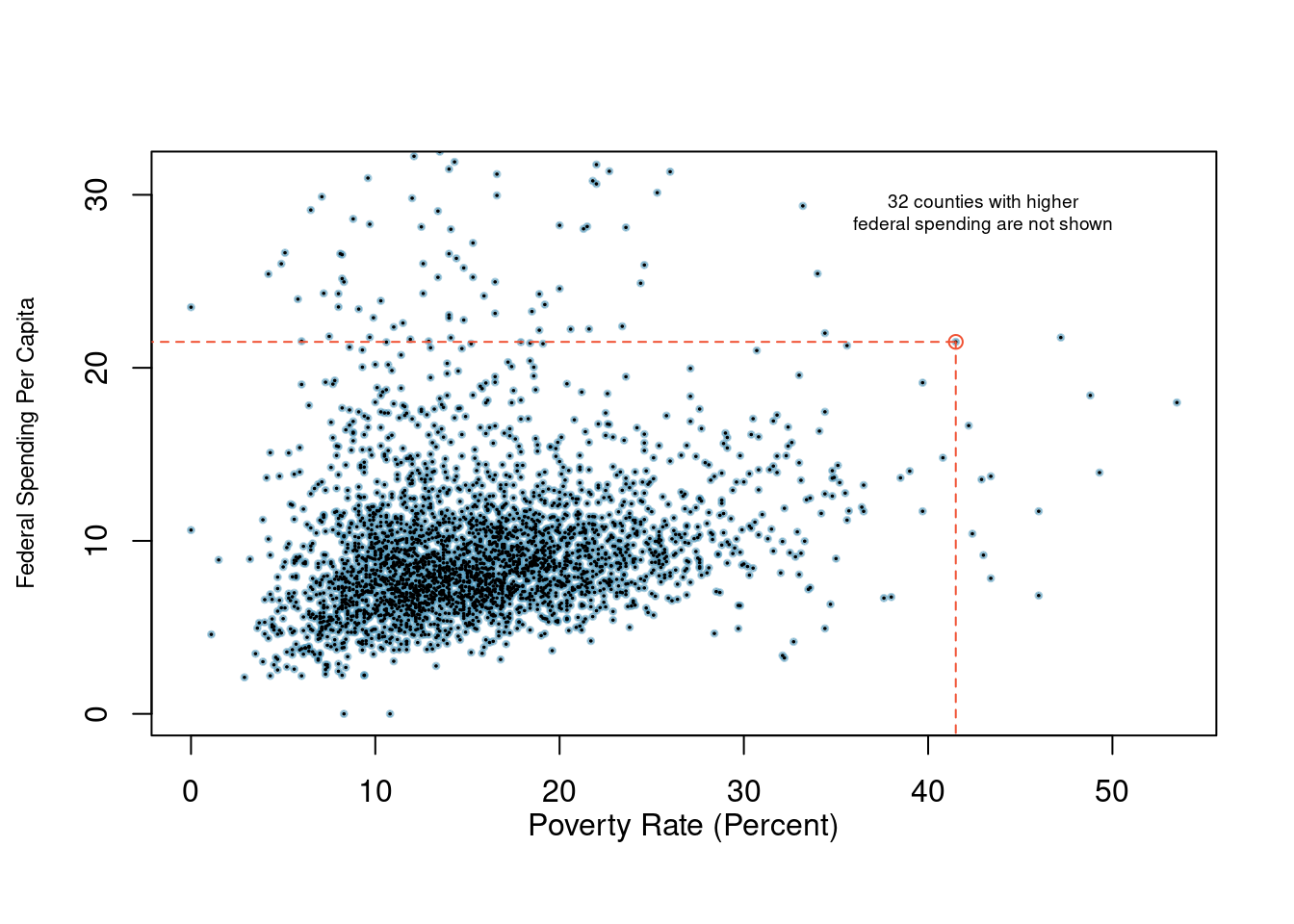
Figure 5.1: A scatterplot showing fed_spend against poverty. Owsley County of Kentucky, with a poverty rate of 41.5% and federal spending of $21.50 per capita, is highlighted.
Another scatterplot is shown in Figure 5.2, comparing the number of line breaks line_breaks and number of characters num_char in emails for the email50 data set. In any scatterplot, each point represents a single case. Since there are 50 cases in email50, there are 50 points in Figure 5.2.
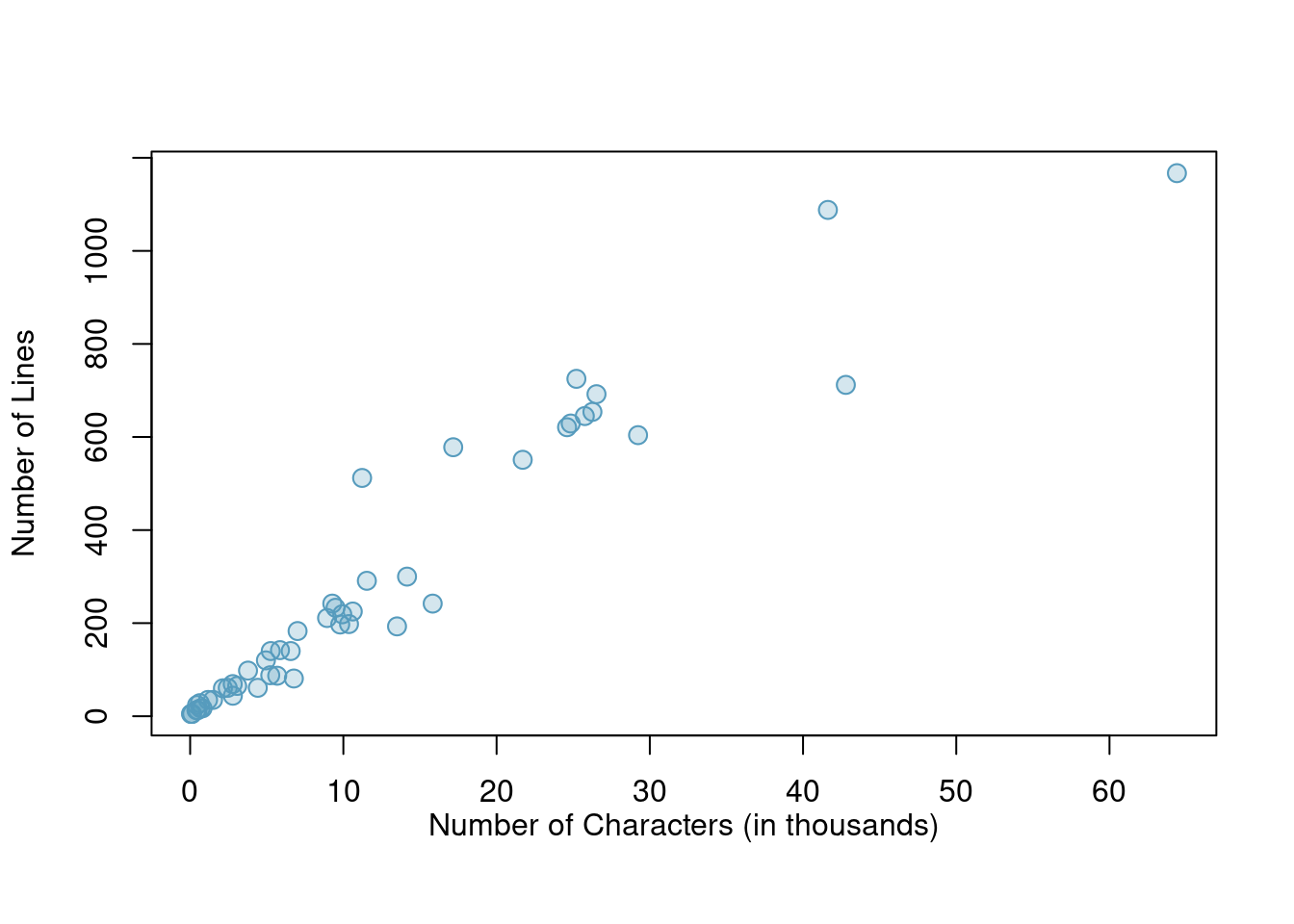
Figure 5.2: A scatterplot of line_breaks versus num_char for the email50 data.
To put the number of characters in perspective, this paragraph has 357 characters. Looking at Figure 5.2, it seems that some emails are incredibly long! Upon further investigation, we would actually find that most of the long emails use the HTML format, which means most of the characters in those emails are used to format the email rather than provide text.
Exercise:
What do scatterplots reveal about the data, and how might they be useful?35
Example:
Consider a new data set of 54 cars with two variables: vehicle price and weight.36 A scatterplot of vehicle price versus weight is shown in Figure 5.3. What can be said about the relationship between these variables?
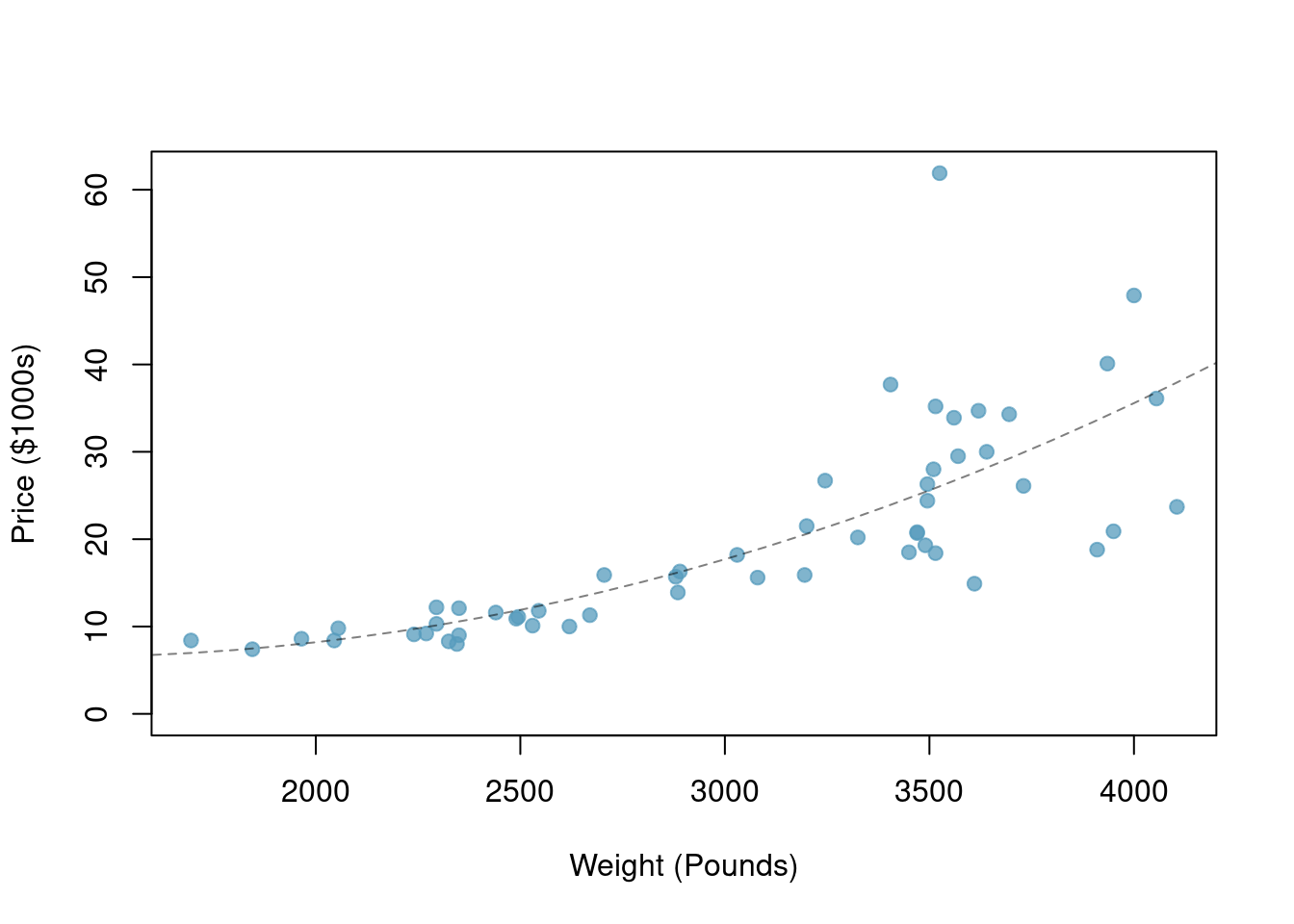
Figure 5.3: A scatterplot of price versus weight for 54 cars.
The relationship is evidently nonlinear, as highlighted by the dashed line. This is different from previous scatterplots we’ve seen which show relationships that are very linear.
Exercise:
Describe two variables that would have a horseshoe shaped association in a scatterplot.37
5.2.2 Dot plots and the mean
Sometimes two variables are one too many: only one variable may be of interest. In these cases, a dot plot provides the most basic of displays. A dot plot is a one-variable scatterplot; an example using the number of characters from 50 emails is shown in Figure 5.4.
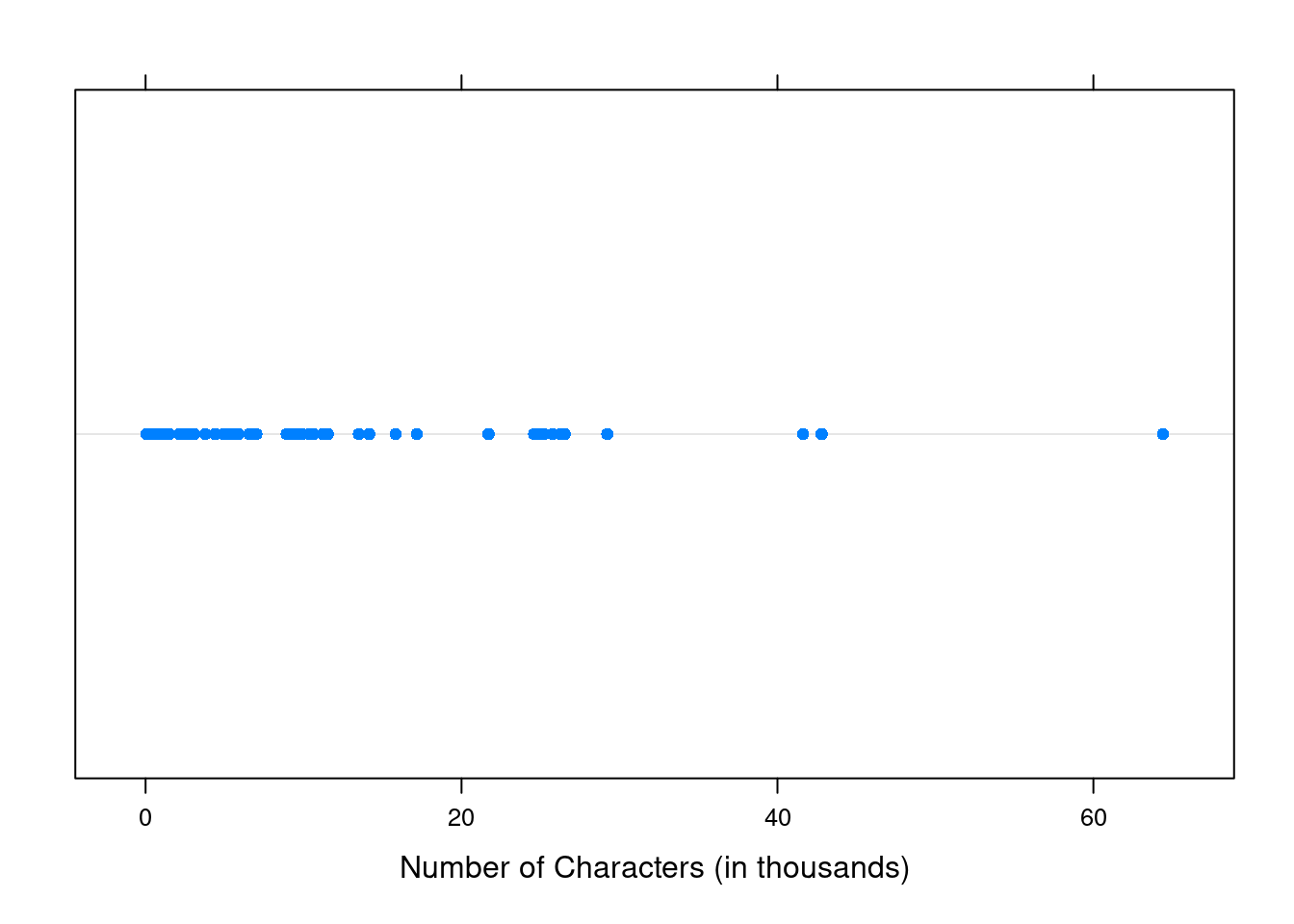
Figure 5.4: A dot plot of num_char for the email50 data set.
The mean, sometimes called the average, is a common way to measure the center of a distribution of data. To find the mean number of characters in the 50 emails, we add up all the character counts and divide by the number of emails. For computational convenience, the number of characters is listed in the thousands and rounded to the first decimal.
\[\bar{x} = \frac{21.7 + 7.0 + \cdots + 15.8}{50} = 11.6\]
The sample mean is often labeled \(\bar{x}\), a bar over the letter, and the letter \(x\) is being used as a generic placeholder for the variable of interest, num_char.
Mean
The sample mean of a numerical variable is the sum of all of the observations divided by the number of observations, Equation (5.1).
\[\begin{equation} \bar{x} = \frac{x_1+x_2+\cdots+x_n}{n} \tag{5.1} \end{equation}\]
where \(x_1, x_2, \dots, x_n\) represent the \(n\) observed values.
Exercise:
Examine the two equations above. What does \(x_1\) correspond to? And \(x_2\)? Can you infer a general meaning to what \(x_i\) might represent?38
Exercise:
What was \(n\) in this sample of emails?39
The email50 data set is a sample from a larger population of emails that were received in January and March. We could compute a mean for this population in the same way as the sample mean. However, there is a difference in notation: the population mean has a special label: \(\mu\). The symbol \(\mu\) is the Greek letter mu and represents the average of all observations in the population. Sometimes a subscript, such as \(_x\), is used to represent which variable the population mean refers to, e.g. \(\mu_x\).
Example: The average number of characters across all emails can be estimated using the sample data. Based on the sample of 50 emails, what would be a reasonable estimate of \(\mu_x\), the mean number of characters in all emails in the
email50is a sample from
The sample mean, 11.6, may provide a reasonable estimate of \(\mu_x\). While this number will not be perfect, it provides a point estimate of the population mean. Later in the semester, we will develop tools to characterize the accuracy of point estimates, and we will find that point estimates based on larger samples tend to be more accurate than those based on smaller samples.
Example:
We might like to compute the average income per person in the US. To do so, we might first think to take the mean of the per capita incomes from the 3,143 counties in thecountydata set. What would be a better approach?
The county data set is special in that each county actually represents many individual people. If we were to simply average across the income variable, we would be treating counties with 5,000 and 5,000,000 residents equally in the calculations. Instead, we should compute the total income for each county, add up all the counties’ totals, and then divide by the number of people in all the counties. If we completed these steps with the county data, we would find that the per capita income for the US is $27,348.43. Had we computed the simple mean of per capita income across counties, the result would have been just $22,504.70!
This previous example used what is called a weighted mean, which will be a key topic in the probability section. As a look ahead, the probability mass function gives the population proportions of each value and thus to find the population mean \(\mu\), we will use a weighted mean.
5.2.3 Histograms and shape
Dot plots show the exact value of each observation. This is useful for small data sets, but they can become hard to read with larger samples. Rather than showing the value of each observation, think of the value as belonging to a bin. For example, in the email50 data set, we create a table of counts for the number of cases with character counts between 0 and 5,000, then the number of cases between 5,000 and 10,000, and so on. Observations that fall on the boundary of a bin (e.g. 5,000) are allocated to the lower bin. This tabulation is shown below.
##
## (0,5] (5,10] (10,15] (15,20] (20,25] (25,30] (30,35] (35,40] (40,45] (45,50]
## 19 12 6 2 3 5 0 0 2 0
## (50,55] (55,60] (60,65]
## 0 0 1These binned counts are plotted as bars in Figure 5.5 into what is called a histogram.
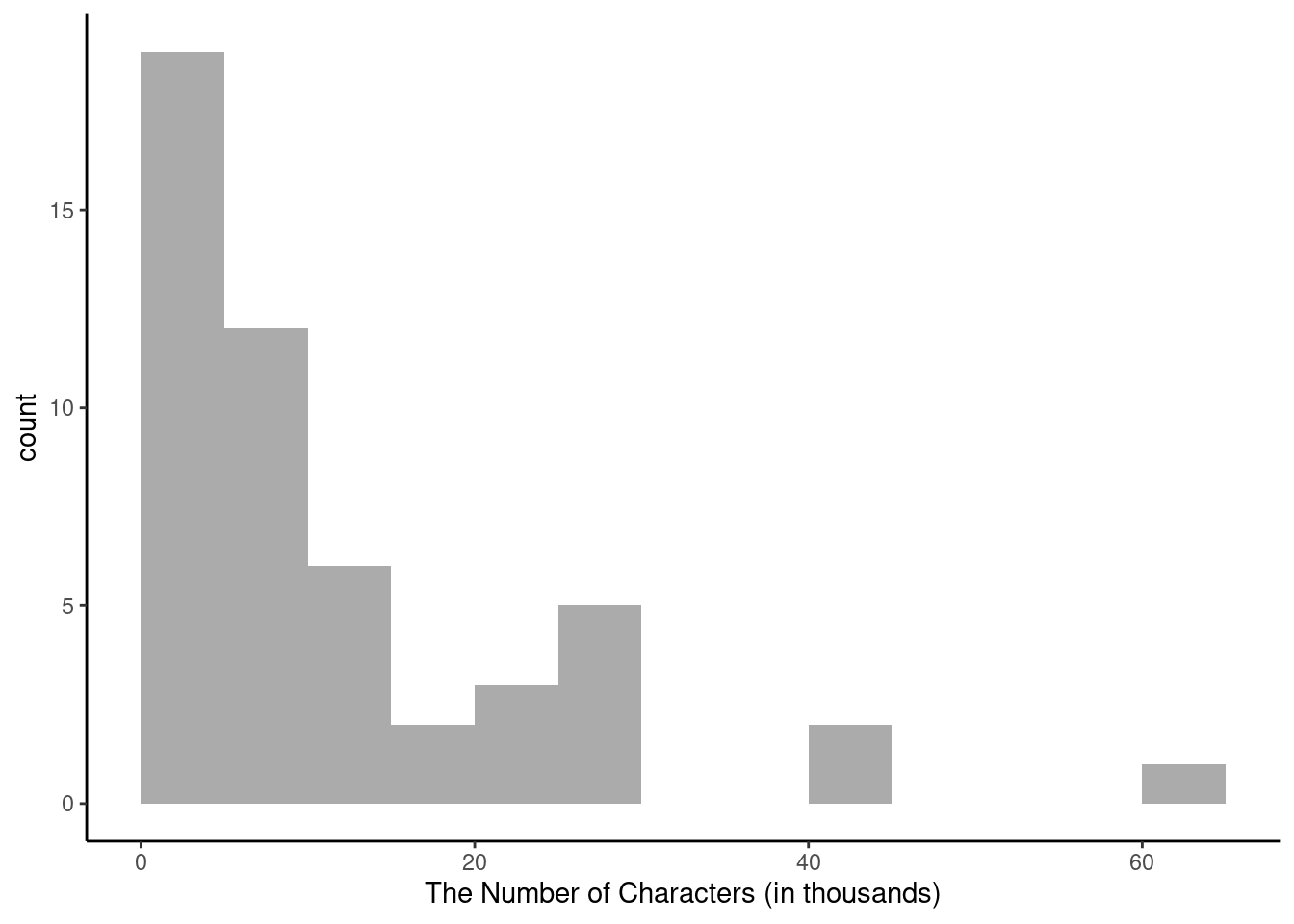
Figure 5.5: A histogram of num_char. This distribution is very strongly skewed to the right.
Histograms provide a view of the data density. Higher bars represent where the data are relatively more dense. For instance, there are many more emails between 0 and 10,000 characters than emails between 10,000 and 20,000 characters in the data set. The bars make it easy to see how the density of the data changes relative to the number of characters.
Histograms are especially convenient for describing the shape of the data distribution. Figure 5.5 shows that most emails have a relatively small number of characters, while fewer emails have a very large number of characters. When data trail off to the right in this way and have a longer right tail, the shape is said to be right skewed.40
Data sets with the reverse characteristic – a long, thin tail to the left – are said to be left skewed. We also say that such a distribution has a long left tail. Data sets that show roughly equal trailing off in both directions are called symmetric.
Long tails to identify skew
When data trail off in one direction, the distribution has a long tail. If a distribution has a long left tail, it is left skewed. If a distribution has a long right tail, it is right skewed.
Exercise:
Take a look at the dot plot above, Figure 5.4. Can you see the skew in the data? Is it easier to see the skew in this histogram or the dot plots?41
Exercise:
Besides the mean, what can you see in the dot plot that you cannot see in the histogram?42
5.2.3.1 Making our own histogram
Let’s take some time to make a simple histogram. We will use the ggformula package which is a wrapper for the ggplot package.
Here are two questions:
What do we want R to do? and
What must we give R for it to do this?
We want R to make a histogram. In ggformula the plots have the form gf_XXXX so we will use the gf_histogram. To find options and more information type:
?gf_histogramTo start we just have to give the formulas and data to R.
gf_histogram(~num_char,data=email50)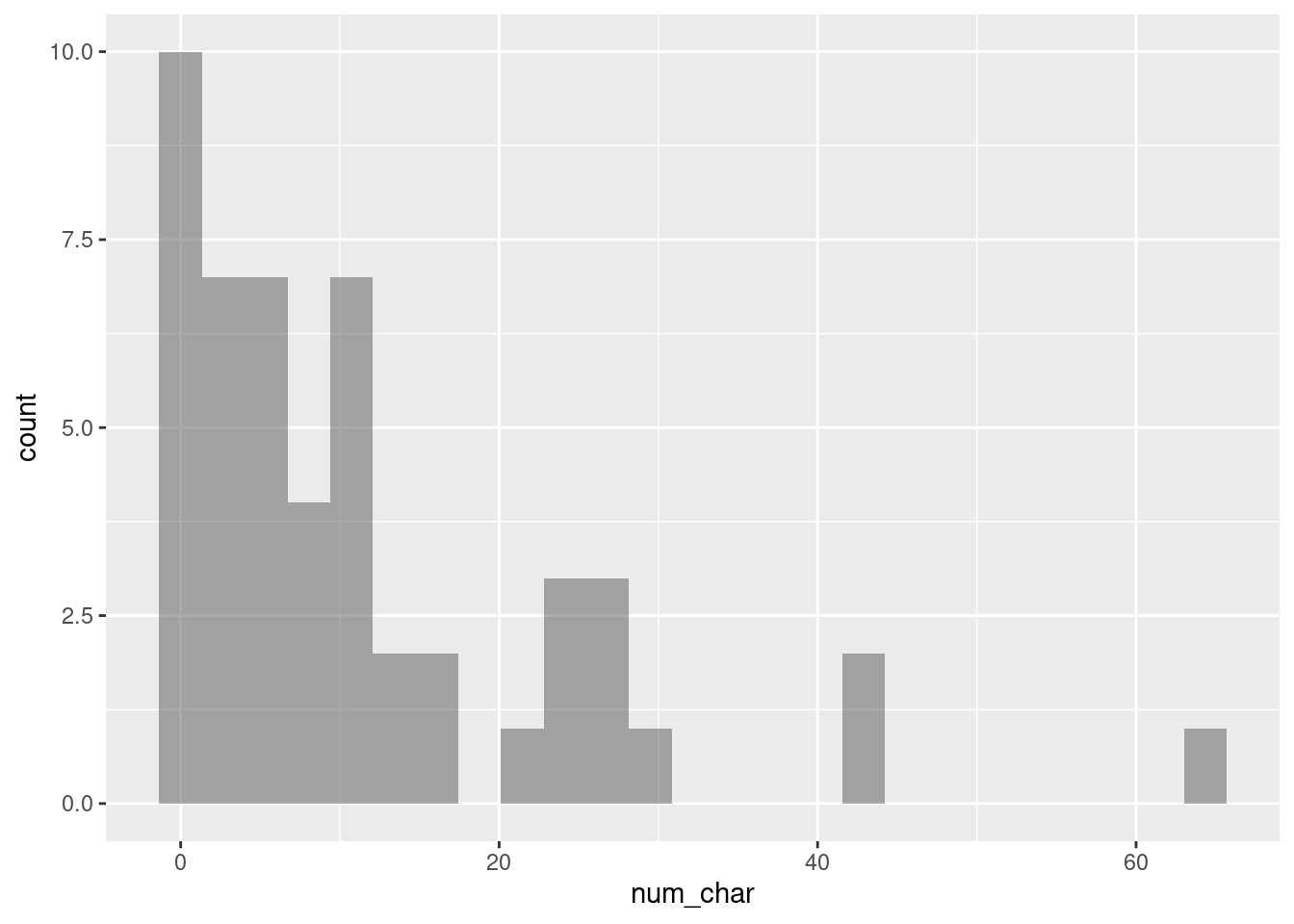
Exercise:
Look at the help menu forgf_histogramand change the x-axis label, change the bin width to 5, and have the left bin start at 0.
Here is the code for the exercise
email50 %>%
gf_histogram(~num_char,binwidth = 5,boundary=0,
xlab="The Number of Characters (in thousands)") %>%
gf_theme(theme_classic())In addition to looking at whether a distribution is skewed or symmetric, histograms can be used to identify modes. A mode is represented by a prominent peak in the distribution.43 There is only one prominent peak in the histogram of num_char.
Figure 5.6 show histograms that have one, two, or three prominent peaks. Such distributions are called unimodal, bimodal, and multimodal, respectively. Any distribution with more than 2 prominent peaks is called multimodal. Notice that there was one prominent peak in the unimodal distribution with a second less prominent peak that was not counted since it only differs from its neighboring bins by a few observations.
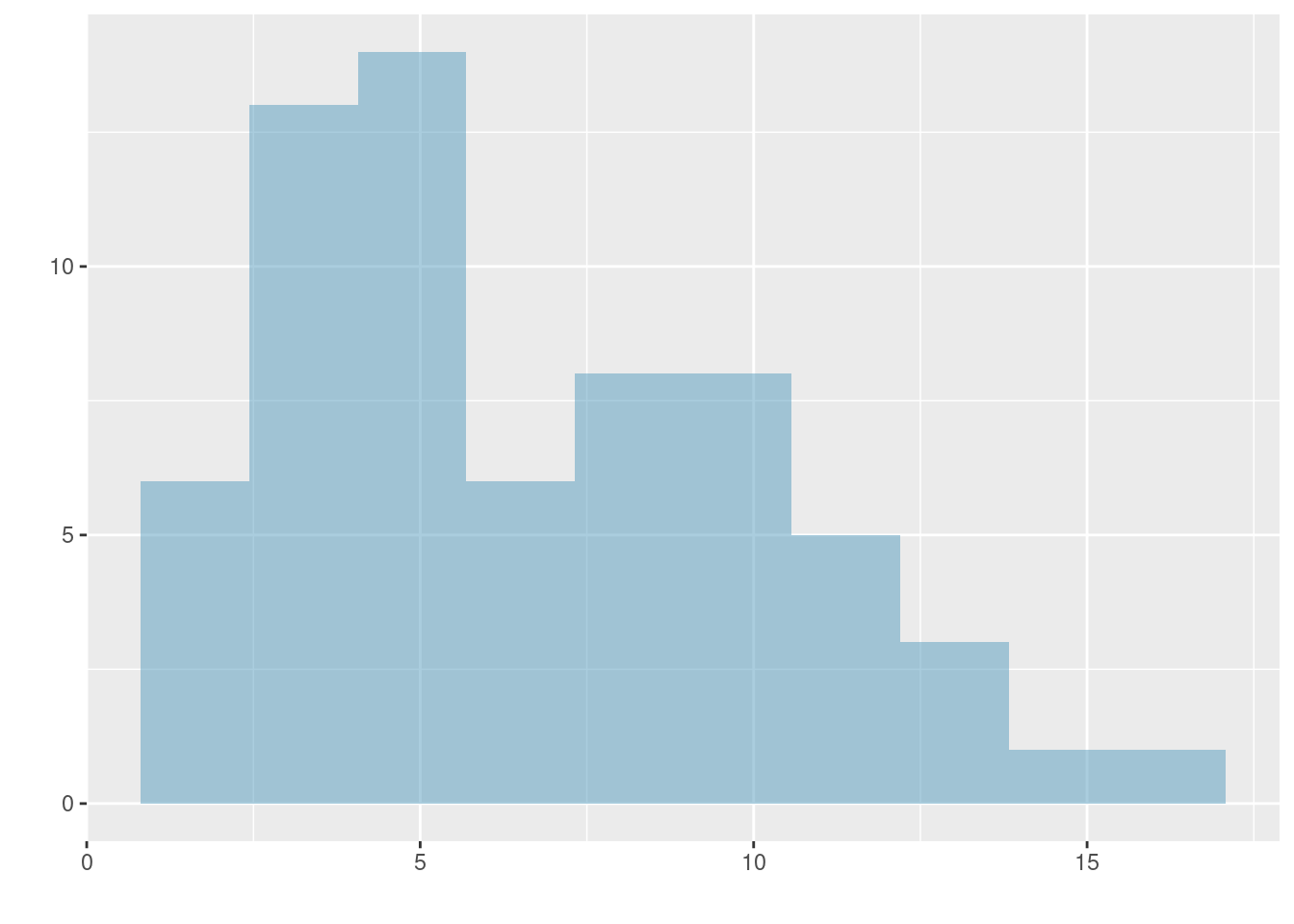
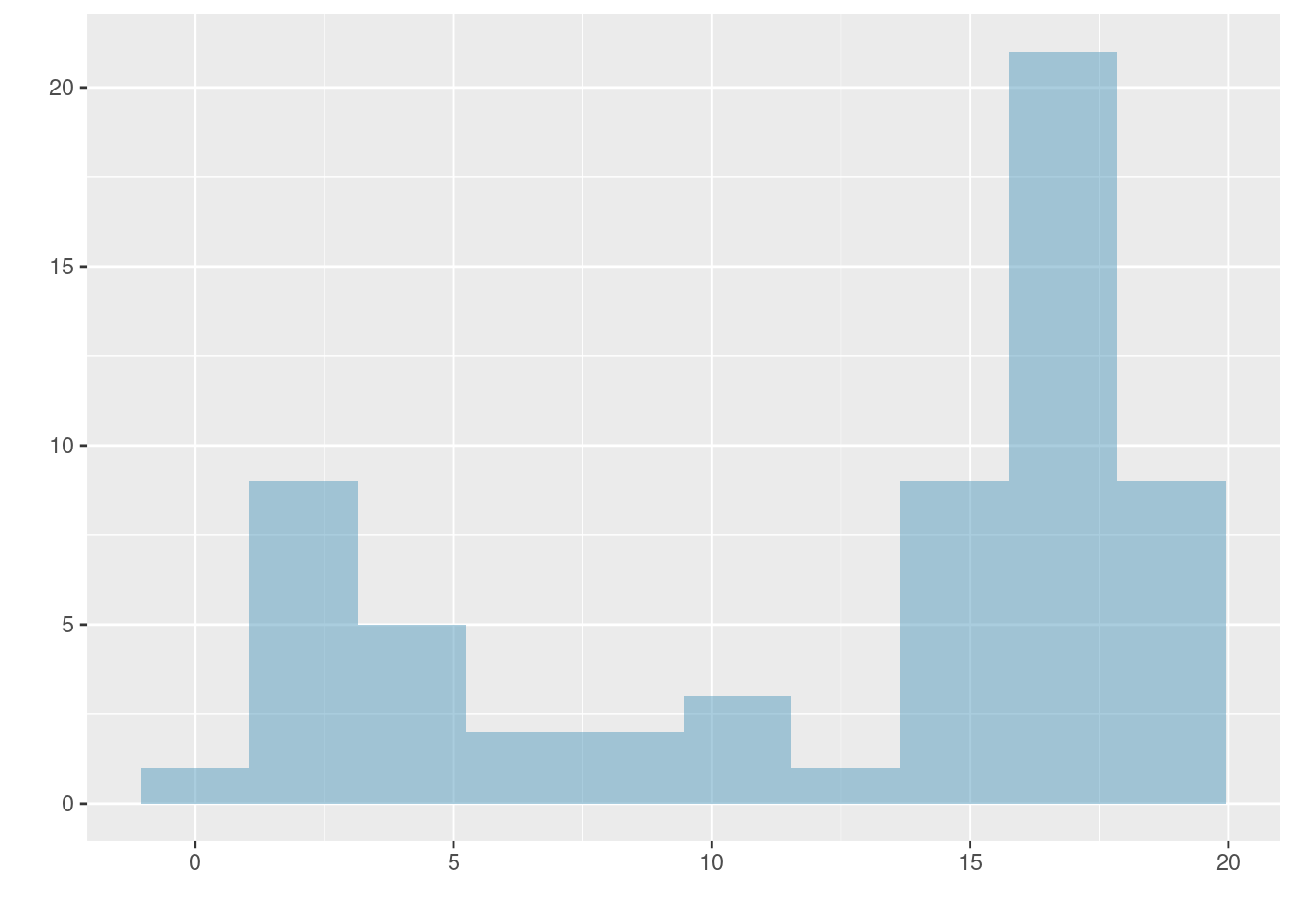
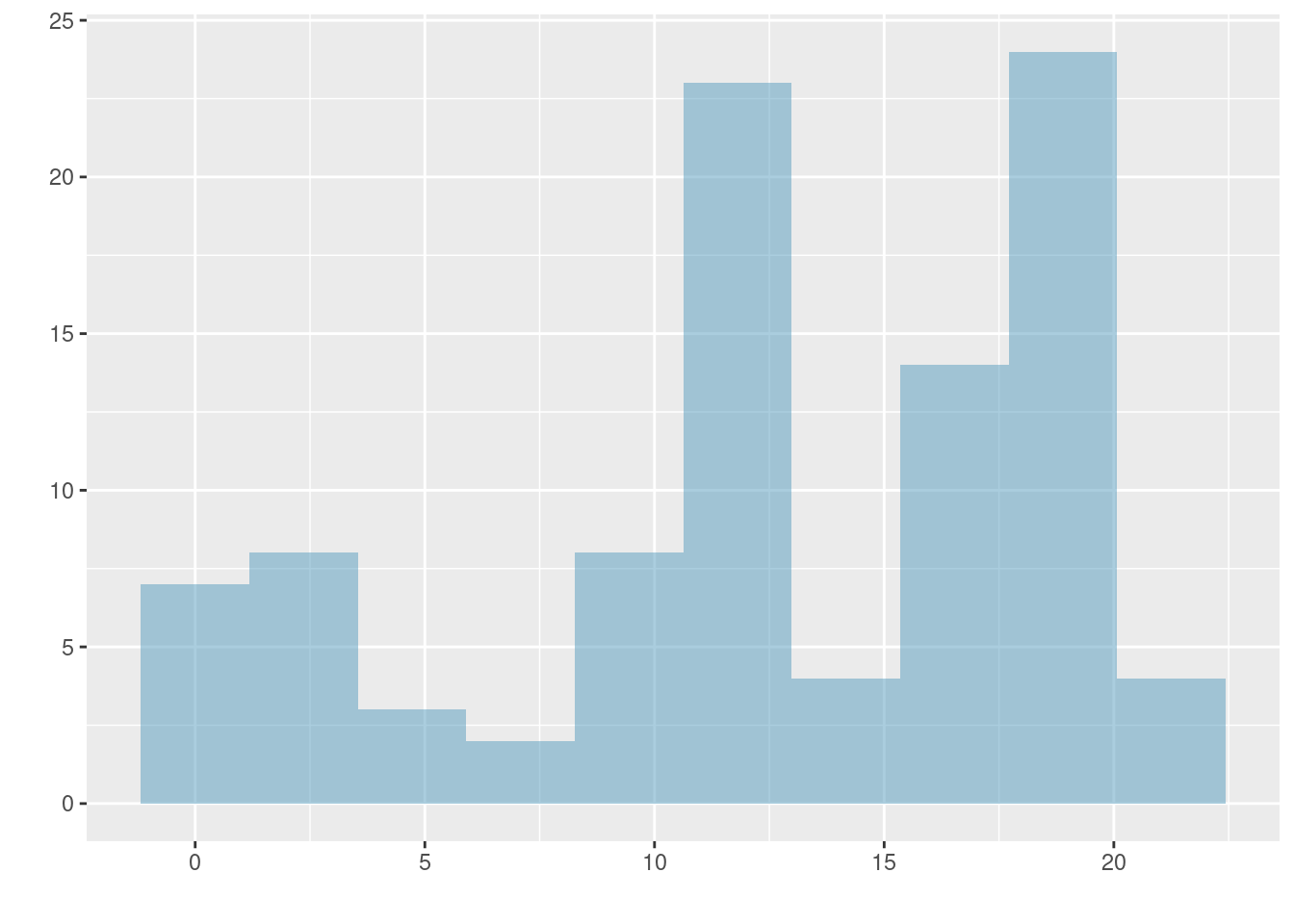
Figure 5.6: Histograms that demonstrate unimodal, bimodal, and multimodal data.
Exercise:
Height measurements of young students and adult teachers at a K-3 elementary school were taken. How many modes would you anticipate in this height data set?44
Looking for modes
Looking for modes isn’t about finding a clear and correct answer about the number of modes in a distribution, which is why prominent is not rigorously defined in these notes. The important part of this examination is to better understand your data and how it might be structured.
5.2.4 Variance and standard deviation
The mean is used to describe the center of a data set, but the variability in the data is also important. Here, we introduce two measures of variability: the variance and the standard deviation. Both of these are very useful in data analysis, even though the formulas are a bit tedious to calculate by hand. The standard deviation is the easier of the two to conceptually understand, and it roughly describes how far away the typical observation is from the mean. Equation (5.2) is the equation for sample variance. We will demonstrate it with data so that the notation is easier to understand.
\[\begin{equation} s^2 = \sum_{i=1}^{n}\frac{(x_i-\bar{x})^2}{n-1}=\frac{(x_1-\bar{x})^2 + (x_2-\bar{x})^2 + (x_3-\bar{x})^2 + \cdots + (x_n-\bar{x})^2}{n-1} \tag{5.2} \end{equation}\]
where \(x_1, x_2, \dots, x_n\) represent the \(n\) observed values.
We call the distance of an observation from its mean its deviation. Below are the deviations for the \(1^{st}\), \(2^{nd}\), \(3^{rd}\), and \(50^{th}\) observations in the num_char variable. For computational convenience, the number of characters is listed in the thousands and rounded to the first decimal.
\[ \begin{aligned} x_1^{}-\bar{x} &= 21.7 - 11.6 = 10.1 \hspace{5mm}\text{ } \\ x_2^{}-\bar{x} &= 7.0 - 11.6 = -4.6 \\ x_3^{}-\bar{x} &= 0.6 - 11.6 = -11.0 \\ &\ \vdots \\ x_{50}^{}-\bar{x} &= 15.8 - 11.6 = 4.2 \end{aligned} \]
If we square these deviations and then take an average, the result is equal to the sample variance, denoted by \(s_{}^2\): \[ \begin{aligned} s_{}^2 &= \frac{10.1_{}^2 + (-4.6)_{}^2 + (-11.0)_{}^2 + \cdots + 4.2_{}^2}{50-1} \\ &= \frac{102.01 + 21.16 + 121.00 + \cdots + 17.64}{49} \\ &= 172.44 \end{aligned} \]
We divide by \(n-1\), rather than dividing by \(n\), when computing the variance; you need not worry about this mathematical nuance yet. Notice that squaring the deviations does two things. First, it makes large values much larger, seen by comparing \(10.1^2\), \((-4.6)^2\), \((-11.0)^2\), and \(4.2^2\). Second, it gets rid of any negative signs.
The sample standard deviation \(s\) is the square root of the variance: \[s=\sqrt{172.44} = 13.13\] The sample standard deviation of the number of characters in an email is 13.13 thousand. A subscript of \(_x\) may be added to the variance and standard deviation, i.e. \(s_x^2\) and \(s_x^{}\), as a reminder that these are the variance and standard deviation of the observations represented by \(x_1^{}\), \(x_2^{}\), …, \(x_n^{}\). The \(_{x}\) subscript is usually omitted when it is clear which data the variance or standard deviation is referencing.
Variance and standard deviation
The variance is roughly the average squared distance from the mean. The standard deviation is the square root of the variance and describes how close the data are to the mean.
Formulas and methods used to compute the variance and standard deviation for a population are similar to those used for a sample.45 However, like the mean, the population values have special symbols: \(\sigma_{}^2\) for the variance and \(\sigma\) for the standard deviation. The symbol \(\sigma\) is the Greek letter sigma.
Tip: standard deviation describes variability
Focus on the conceptual meaning of the standard deviation as a descriptor of variability rather than the formulas. Usually 70% of the data will be within one standard deviation of the mean and about 95% will be within two standard deviations. However, as we have seen, these percentages are not strict rules.
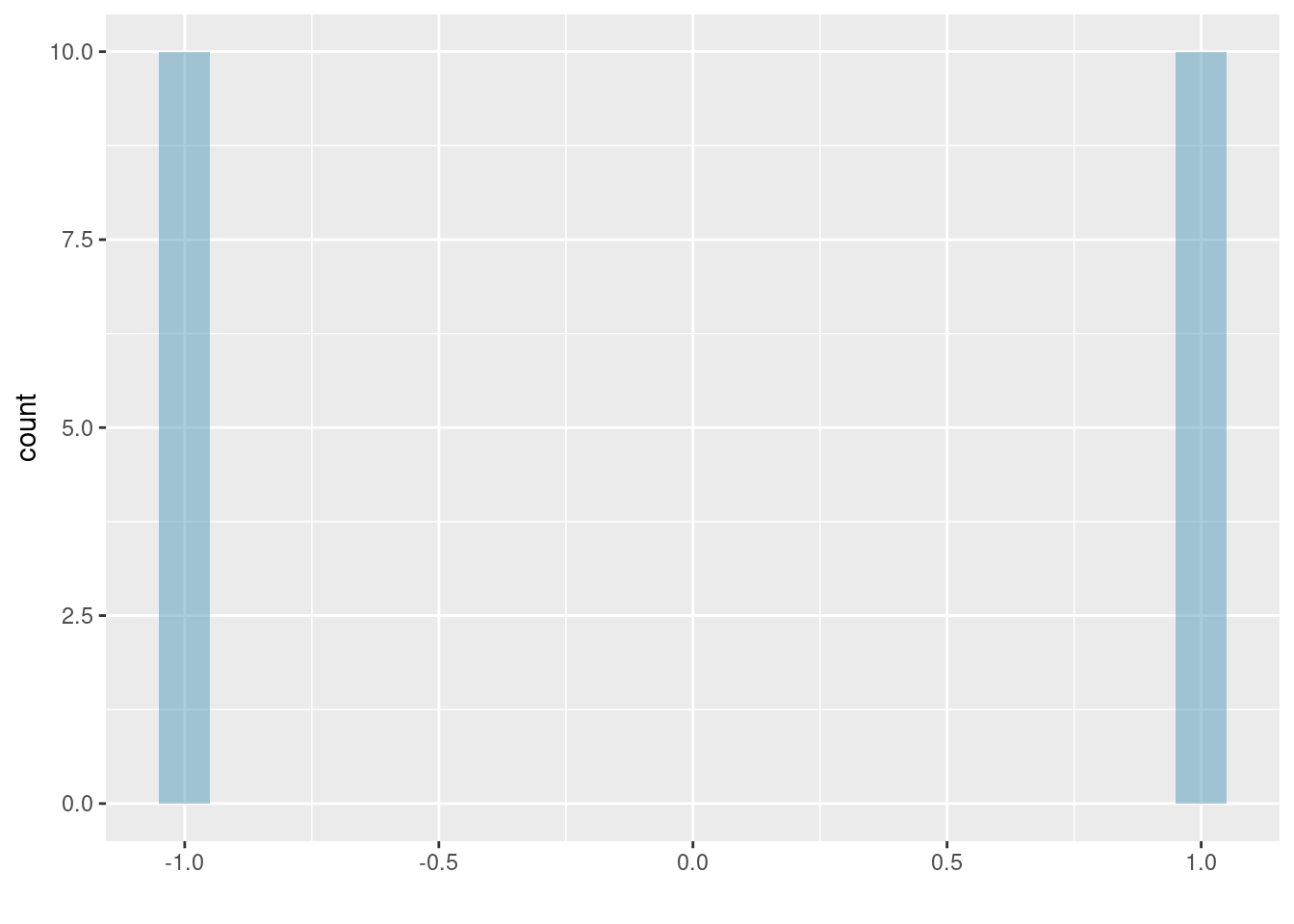
Figure 5.7: The first of three very different population distributions with the same mean, 0, and standard deviation, 1.
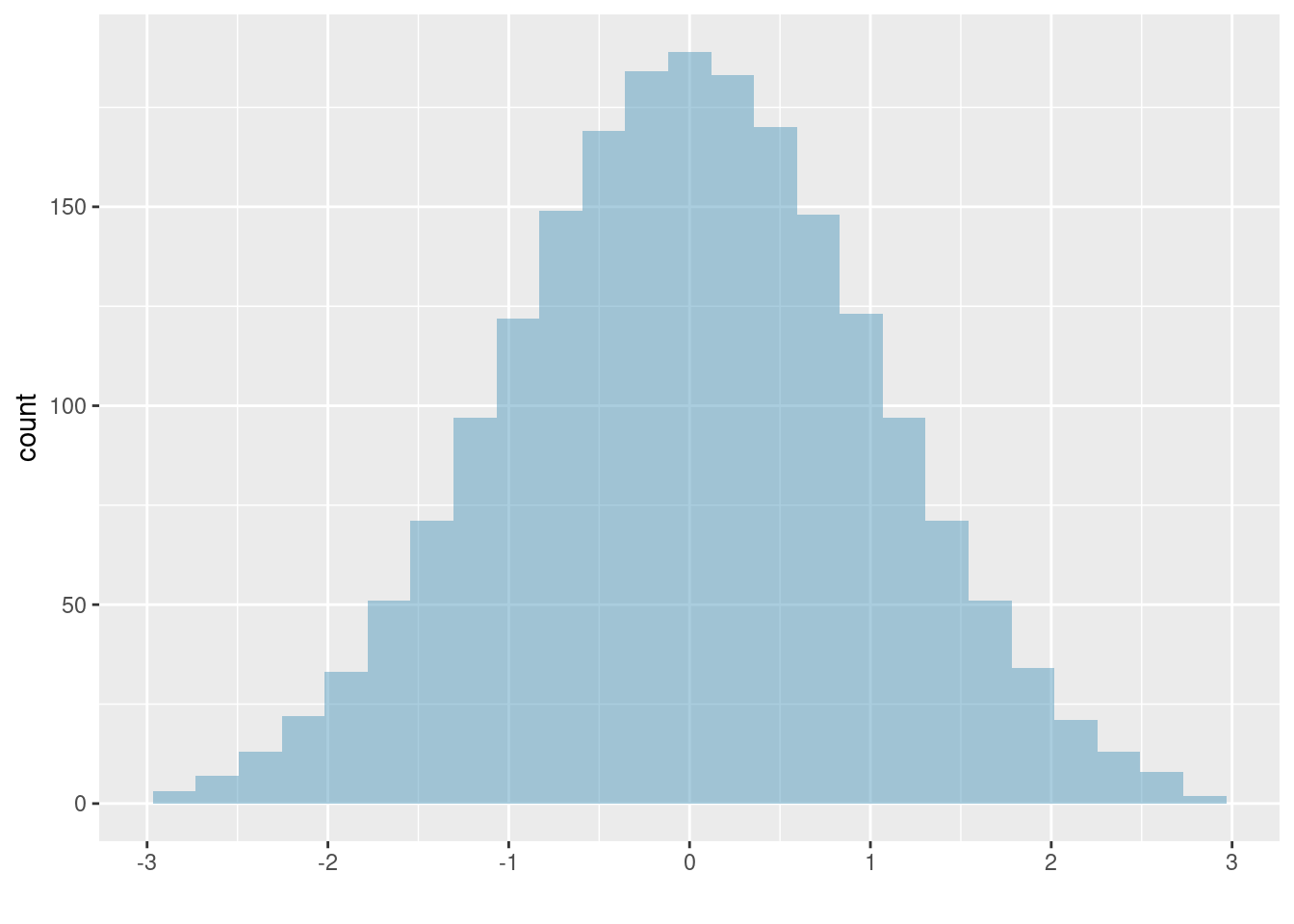
Figure 5.8: The second plot with mean 0 and standard deviation 1.
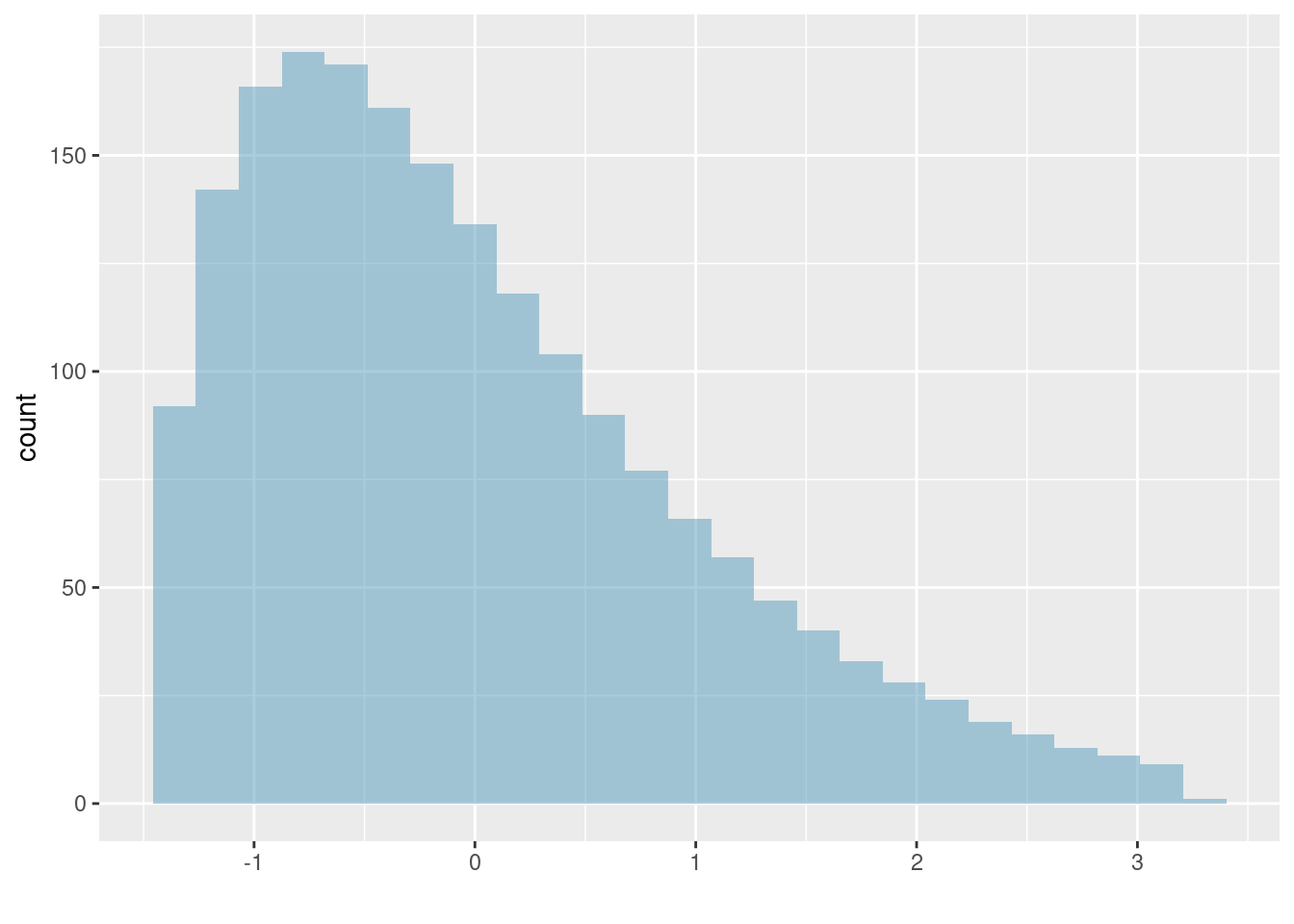
Figure 5.9: The final plot with mean 0 and standard deviation 1.
Exercise:
Earlier the concept of shape of a distribution was introduced. A good description of the shape of a distribution should include modality and whether the distribution is symmetric or skewed to one side. Using the three figures, Figures 5.7, 5.8, and 5.9 as an example, explain why such a description is important.46
Example:
Describe the distribution of thenum_charvariable using the histogram in Figure 5.5. The description should incorporate the center, variability, and shape of the distribution, and it should also be placed in context: the number of characters in emails. Also note any especially unusual cases.47
In practice, the variance and standard deviation are sometimes used as a means to an end, where the end is being able to accurately estimate the uncertainty associated with a sample statistic. For example, later in the course we will use the variance and standard deviation to assess how close the sample mean is to the population mean.
5.2.5 Box plots, quartiles, and the median
A box plot summarizes a data set using five statistics while also plotting unusual observations. Figure 5.10 provides a vertical dot plot alongside a box plot of the num_char variable from the email50 data set.
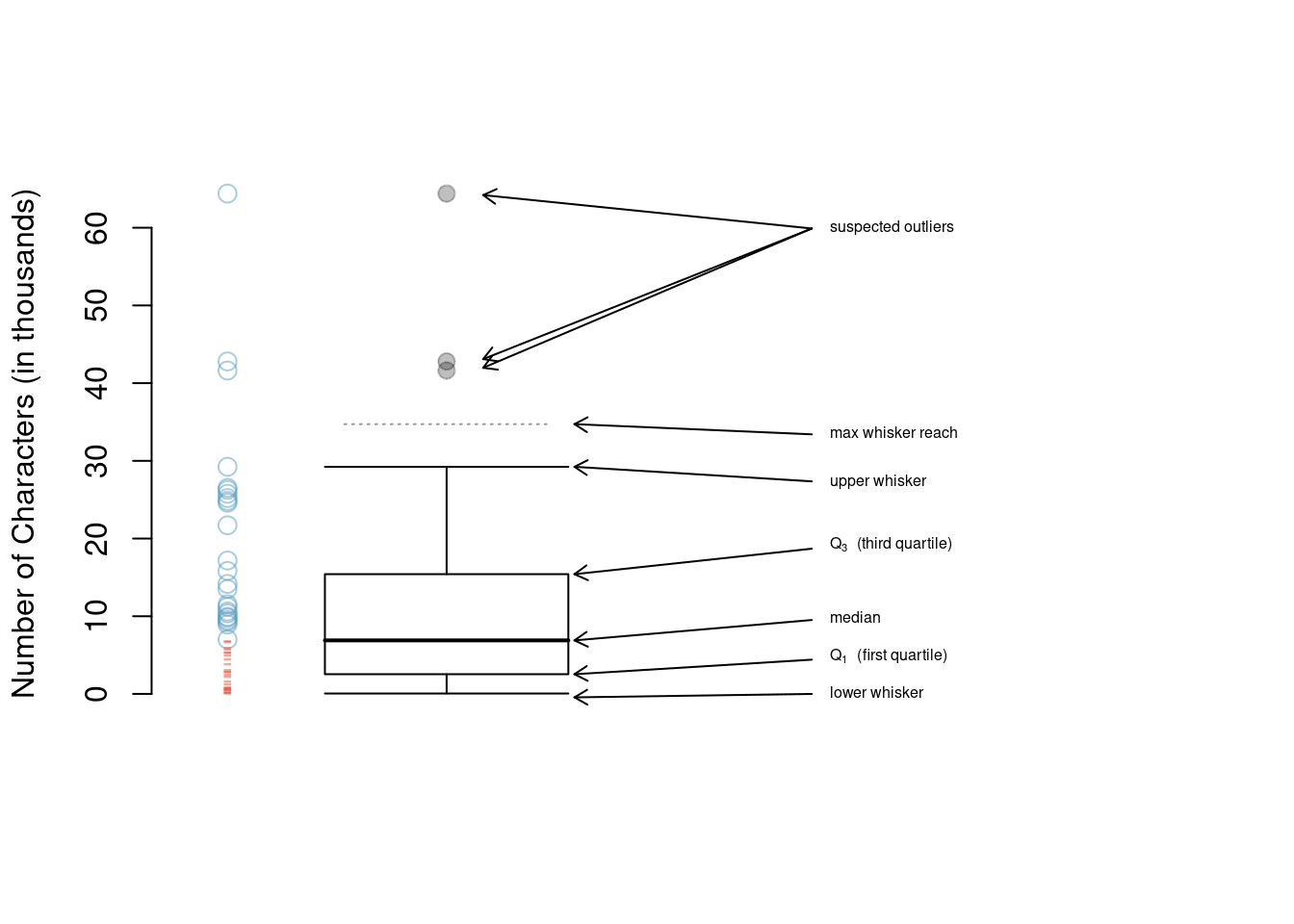
Figure 5.10: A vertical dot plot next to a labeled box plot for the number of characters in 50 emails. The median (6,890), splits the data into the bottom 50% and the top 50%, marked in the dot plot by horizontal dashes and open circles, respectively.
The first step in building a box plot is drawing a dark line denoting the median, which splits the data in half. Figure 5.10 shows 50% of the data falling below the median (red dashes) and the other 50% falling above the median (blue open circles). There are 50 character counts in the data set (an even number) so the data are perfectly split into two groups of 25. We take the median in this case to be the average of the two observations closest to the \(50^{th}\) percentile: \((\text{6,768} + \text{7,012}) / 2 = \text{6,890}\). When there are an odd number of observations, there will be exactly one observation that splits the data into two halves, and in this case that observation is the median (no average needed).
Median: the number in the middle
If the data are ordered from smallest to largest, the median is the observation right in the middle. If there are an even number of observations, there will be two values in the middle, and the median is taken as their average.
The second step in building a box plot is drawing a rectangle to represent the middle 50% of the data. The total length of the box, shown vertically in Figure 5.10, is called the interquartile range (IQR, for short). It, like the standard deviation, is a measure of variability in data. The more variable the data, the larger the standard deviation and IQR. The two boundaries of the box are called the first quartile (the \(25^{th}\) percentile, i.e. 25% of the data fall below this value) and the third quartile (the \(75^{th}\) percentile), and these are often labeled \(Q_1\) and \(Q_3\), respectively.
Interquartile range (IQR)
The IQR is the length of the box in a box plot. It is computed as \[ IQR = Q_3 - Q_1 \] where \(Q_1\) and \(Q_3\) are the \(25^{th}\) and \(75^{th}\) percentiles.
Exercise:
What percent of the data fall between \(Q_1\) and the median? What percent is between the median and \(Q_3\)?48
Extending out from the box, the whiskers attempt to capture the data outside of the box, however, their reach is never allowed to be more than \(1.5\times IQR\).49 They capture everything within this reach. In Figure 5.10, the upper whisker does not extend to the last three points, which are beyond \(Q_3 + 1.5\times IQR\), and so it extends only to the last point below this limit. The lower whisker stops at the lowest value, 33, since there is no additional data to reach; the lower whisker’s limit is not shown in the figure because the plot does not extend down to \(Q_1 - 1.5\times IQR\). In a sense, the box is like the body of the box plot and the whiskers are like its arms trying to reach the rest of the data.
Any observation that lies beyond the whiskers is labeled with a dot. The purpose of labeling these points – instead of just extending the whiskers to the minimum and maximum observed values – is to help identify any observations that appear to be unusually distant from the rest of the data. Unusually distant observations are called outliers. In this case, it would be reasonable to classify the emails with character counts of 41,623, 42,793, and 64,401 as outliers since they are numerically distant from most of the data.
Outliers are extreme
An outlier is an observation that is extreme relative to the rest of the data.
Why it is important to look for outliers
Examination of data for possible outliers serves many useful purposes, including
1. Identifying strong skew in the distribution.
2. Identifying data collection or entry errors. For instance, we re-examined the email purported to have 64,401 characters to ensure this value was accurate.
3. Providing insight into interesting properties of the data.
Exercise:
The observation with value 64,401, an outlier, was found to be an accurate observation. What would such an observation suggest about the nature of character counts in emails?50
Exercise:
Using Figure 5.10, estimate the following values fornum_charin theemail50data set:
(a) \(Q_1\),
(b) \(Q_3\), and
(c) IQR.51
Of course R can calculate these summary statistics for us. First we will do these calculations individually and then in one function call. Remember to ask what you want R to do and what it needs.
mean(~num_char,data=email50)## [1] 11.59822
sd(~num_char,data=email50)## [1] 13.12526
quantile(~num_char,data=email50)## 0% 25% 50% 75% 100%
## 0.05700 2.53550 6.88950 15.41075 64.40100
iqr(~num_char,data=email50)## [1] 12.87525
favstats(~num_char,data=email50)## min Q1 median Q3 max mean sd n missing
## 0.057 2.5355 6.8895 15.41075 64.401 11.59822 13.12526 50 05.2.6 Robust statistics
How are the sample statistics of the num_char data set affected by the observation with value 64,401? What would have happened if this email wasn’t observed? What would happen to these summary statistics if the observation at 64,401 had been even larger, say 150,000? These scenarios are plotted alongside the original data in Figure 5.11, and sample statistics are computed in R.
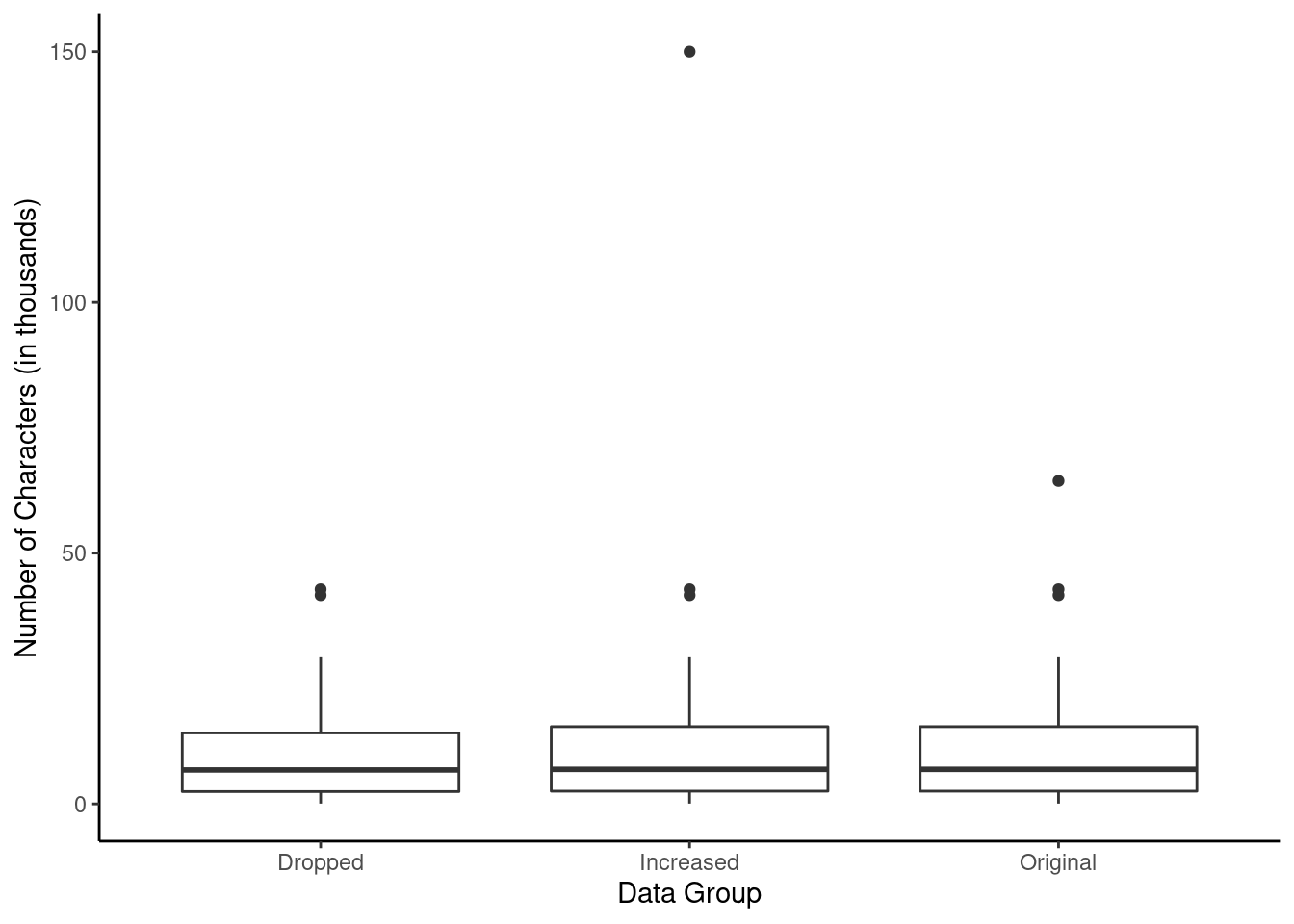
Figure 5.11: Box plots of the original character count data and two modified data sets.
## group min Q1 median Q3 max mean sd n missing
## 1 Dropped 0.057 2.4540 6.7680 14.15600 42.793 10.52061 10.79768 49 0
## 2 Increased 0.057 2.5355 6.8895 15.41075 150.000 13.31020 22.43436 50 0
## 3 Original 0.057 2.5355 6.8895 15.41075 64.401 11.59822 13.12526 50 0The code used to generate this table is
p1 <- email50$num_char
p2 <- p1[-which.max(p1)]
p3 <- p1
p3[which.max(p1)] <- 150
robust <- data.frame(value= c(p1,p2,p3),group=c(rep("Original",50),rep("Dropped",49),rep("Increased",50)))
favstats(value~group,data=robust)Notice by using the formula notation, we were able to calculate the summary statistics for each group.
Exercise:
(a) Which is more affected by extreme observations, the mean or median? The data summary may be helpful.
(b) Is the standard deviation or IQR more affected by extreme observations?52
The median and IQR are called robust estimates because extreme observations have little effect on their values. The mean and standard deviation are much more affected by changes in extreme observations.
Example:
The median and IQR do not change much under the three scenarios above. Why might this be the case?53
Exercise:
The distribution of vehicle prices tends to be right skewed, with a few luxury and sports cars lingering out into the right tail. If you were searching for a new car and cared about price, should you be more interested in the mean or median price of vehicles sold, assuming you are in the market for a regular car?54
5.2.7 Transforming data
When data are very strongly skewed, we sometimes transform them so they are easier to model. Consider the histogram of salaries for Major League Baseball players’ salaries from 2010, which is shown in Figure 5.12.
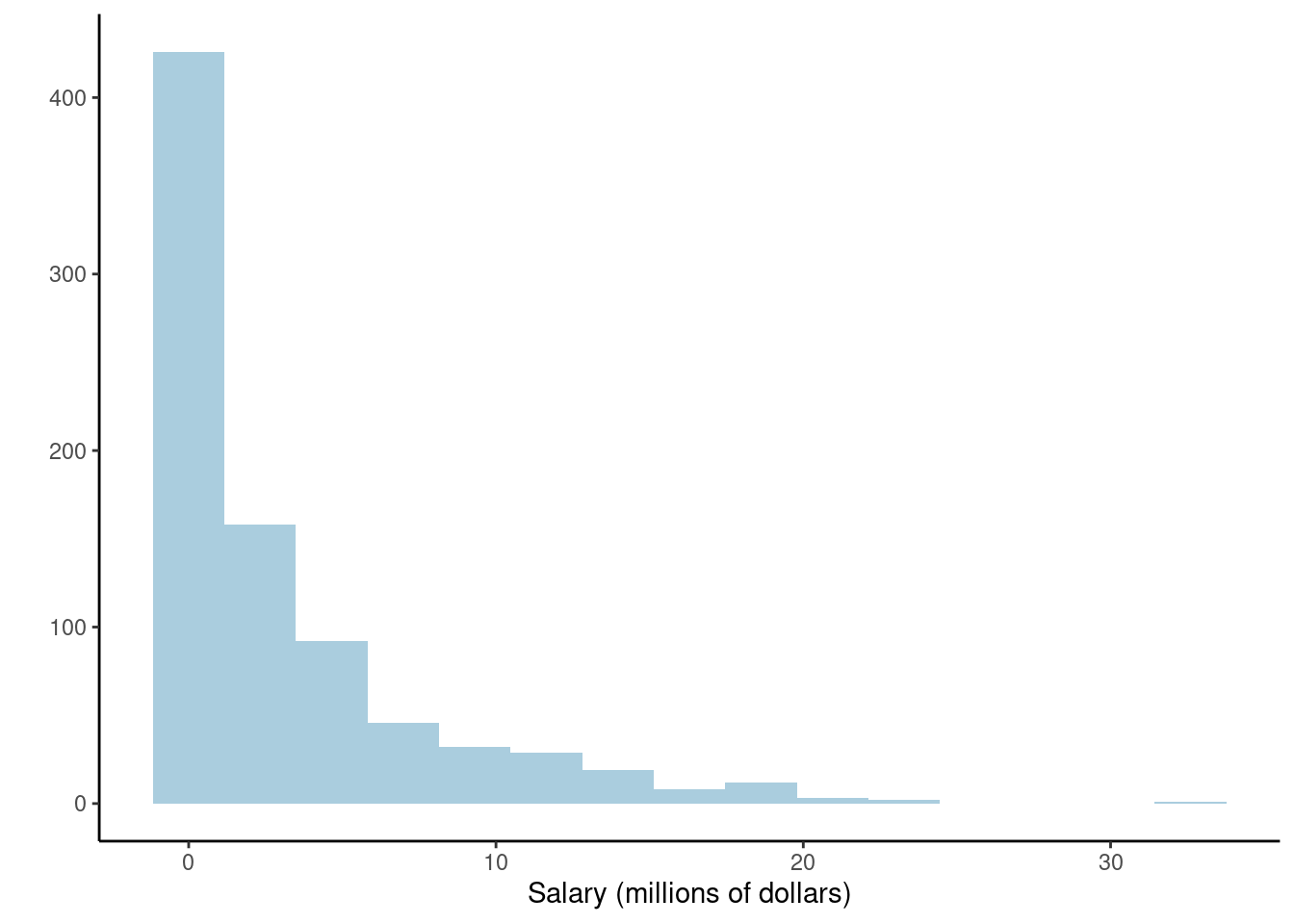
Figure 5.12: Histogram of MLB player salaries for 2010, in millions of dollars.
Example:
The histogram of MLB player salaries is useful in that we can see the data are extremely skewed and centered (as gauged by the median) at about $1 million. What isn’t useful about this plot?55
There are some standard transformations that are often applied when much of the data cluster near zero (relative to the larger values in the data set) and all observations are positive. A transformation is a rescaling of the data using a function. For instance, a plot of the natural logarithm56 of player salaries results in a new histogram in Figure 5.13. Transformed data are sometimes easier to work with when applying statistical models because the transformed data are much less skewed and outliers are usually less extreme.
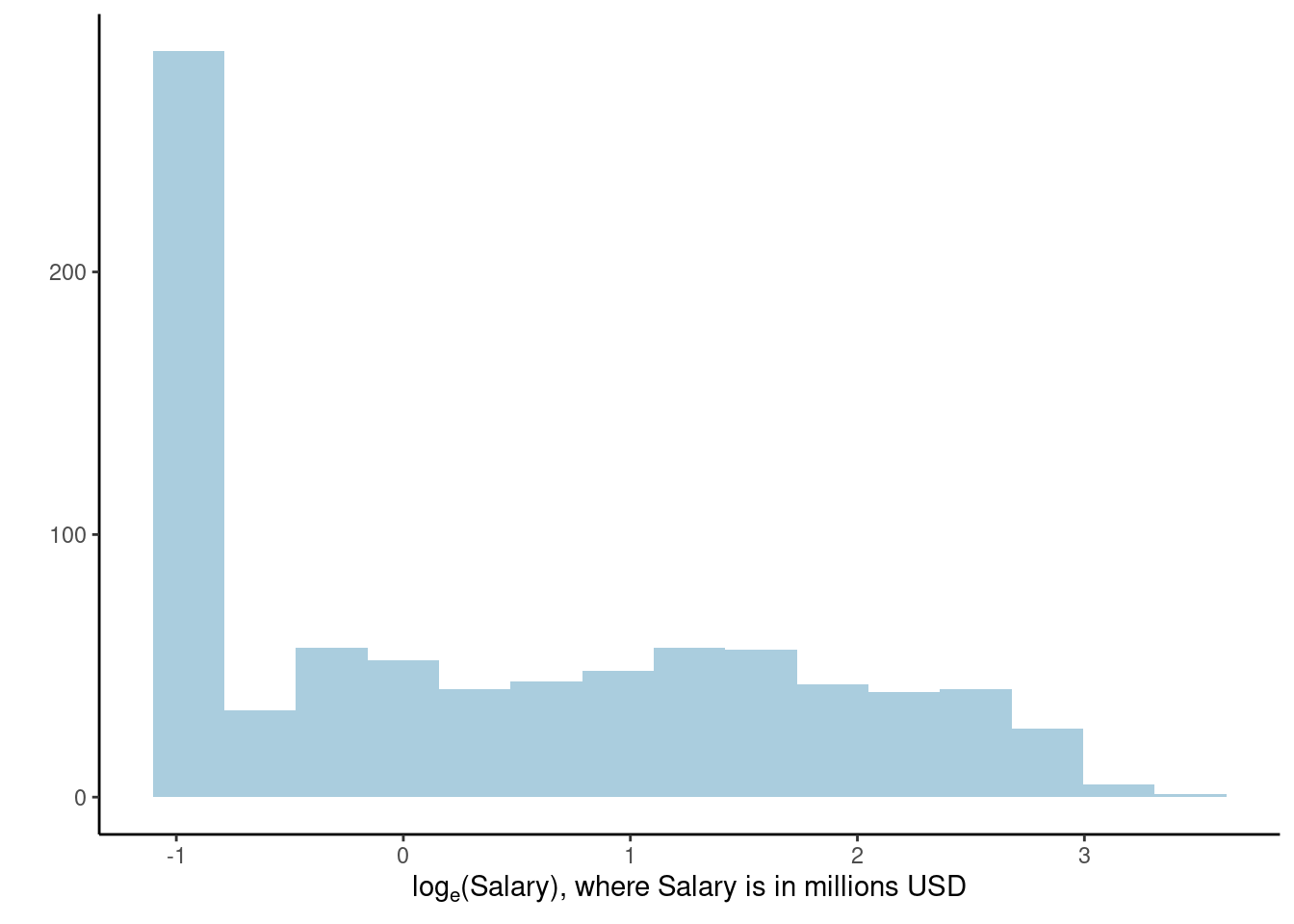
Figure 5.13: Histogram of the log-transformed MLB player salaries for 2010.
Transformations can also be applied to one or both variables in a scatterplot. A scatterplot of the line_breaks and num_char variables is shown in Figure 5.2 above. We can see a positive association between the variables and that many observations are clustered near zero. Later in this course, we might want to use a straight line to model the data. However, we’ll find that the data in their current state cannot be modeled very well. Figure 5.14 shows a scatterplot where both the line_breaks and num_char variables have been transformed using a log (base \(e\)) transformation. While there is a positive association in each plot, the transformed data show a steadier trend, which is easier to model than the untransformed data.
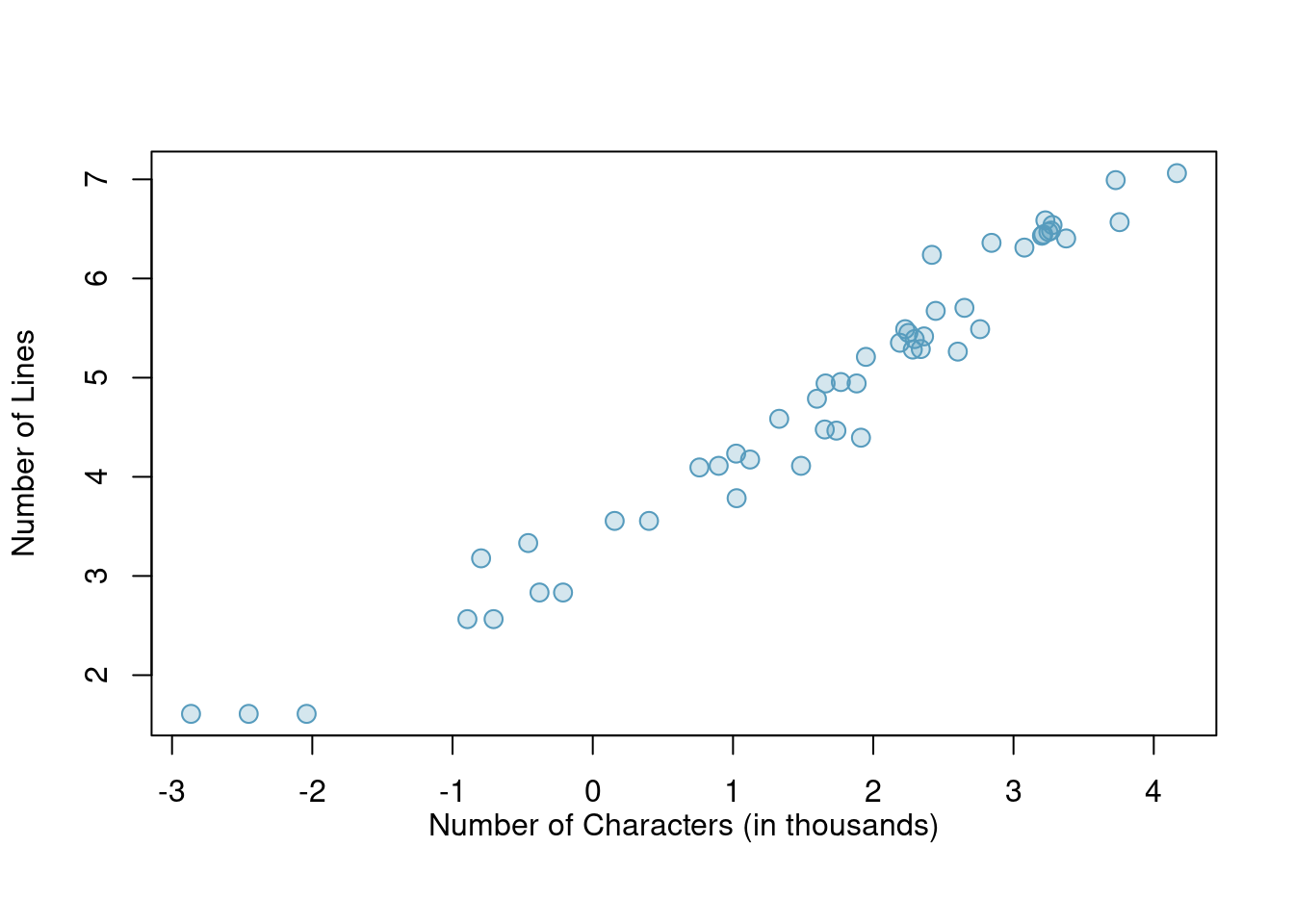
Figure 5.14: A scatterplot of line_breaks versus num_char for the email50 data but where each variable has been log-transformed.
Transformations other than the logarithm can be useful, too. For instance, the square root (\(\sqrt{\text{original observation}}\)) and inverse (\(\frac{1}{\text{original observation}}\)) are used by statisticians. Common goals in transforming data are to see the data structure differently, reduce skew, assist in modeling, or straighten a nonlinear relationship in a scatterplot.
5.3 Homework Problems
Create an Rmd file for the work including headers, file creation data, and explanation of your work. Make sure your plots have a title and the axes are labeled.
- Mammals exploratory
Data were collected on 39 species of mammals distributed over 13 orders. The data is in the openintro package as mammals
- Using help, report the units for the variable
brain_Wt.
- Using
inspecthow many variables are numeric?
- What type of variable is
danger? - Create a histogram of
total_sleepand describe the distribution.
- Create a boxplot of
life_spanand describe the distribution.
- Report the mean and median life span of a mammal.
- Calculate the summary statistics for
life_spanbroken down bydanger. What is the standard deviation of life span in danger outcome 5?
- Mammals life spans
Continue using the mammals data set.
- Create side-by-side boxplots for
life_spanbroken down byexposure. Note: you will have to changeexposureto afactor(). Report on any findings.
- What happened to the median and third quartile in exposure group 4?
- Create faceted histograms. What are the shortcomings of this plot?
- Create a new variable
exposedthat is a factor with levelLowif exposure is1or2andHighotherwise. - Repeat part c with the new variable. Explain what you see in the plot.
- Mammals life spans continued
- Create a scatterplot of life span versus length of gestation.
- What type of an association is apparent between life span and length of gestation?
- What type of an association would you expect to see if the axes of the plot were reversed, i.e. if we plotted length of gestation versus life span?
- Create the new scatterplot suggested in c.
- Are life span and length of gestation independent? Explain your reasoning.